ChatGPT Toolbox vs AIPRM: Productivity vs Prompts (2026)
Looking for the best ChatGPT extension? The choice between ChatGPT Toolbox and AIPRM comes down to one key question: Do you need productivity tools to organize your workflow, or prompt templates for content generation? This comprehensive comparison reveals why ChatGPT Toolbox is the #1 choice for professionals who want to manage hundreds of conversations, while AIPRM excels at rapid content creation with pre-made prompts.
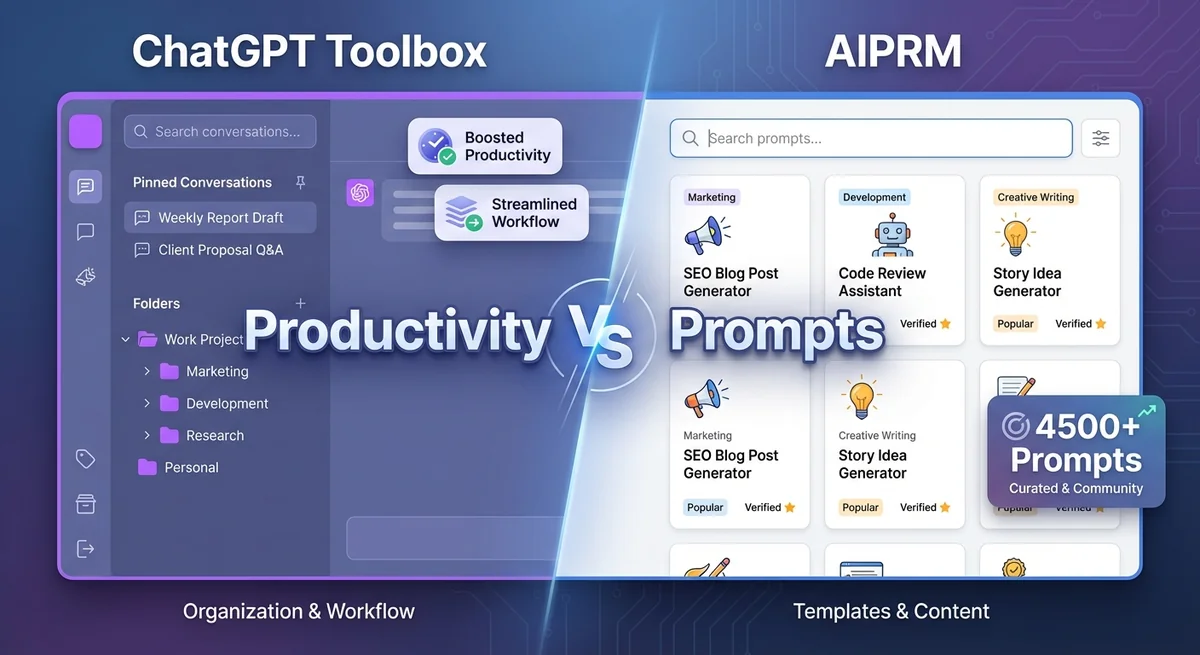
The Core Difference: Productivity vs Prompts
Understanding the fundamental difference between these two extensions will save you hours of frustration and help you choose the right tool for your needs.
ChatGPT Toolbox: Built for Productivity & Organization
ChatGPT Toolbox is a productivity powerhouse designed for professionals managing multiple projects, clients, or research topics. If you have 50+ conversations and struggle to find past chats, need to organize by project, or want to export and backup your work—ChatGPT Toolbox is your solution.
Best for: Developers, researchers, business professionals, marketers, writers, students, and anyone who uses ChatGPT daily for serious work requiring organization.
AIPRM: Built for Prompts & Content Generation
AIPRM is a prompt template library with over 4,500 ready-made prompts for content creators. If you primarily use ChatGPT for blogging, SEO content, social media posts, and want instant access to proven prompts—AIPRM delivers templates at your fingertips.
Best for: Content creators, bloggers, copywriters, SEO specialists, and marketers who need fast content generation with minimal customization.
| Aspect | ChatGPT Toolbox | AIPRM |
|---|---|---|
| Primary Purpose | Organize & manage conversations | Access prompt templates |
| Core Strength | Productivity & organization | Content generation speed |
| Ideal User | Power users with 50+ chats | Content creators needing templates |
| Learning Curve | Intuitive (5 minutes) | Moderate (browsing 4,500+ prompts) |
What is ChatGPT Toolbox?
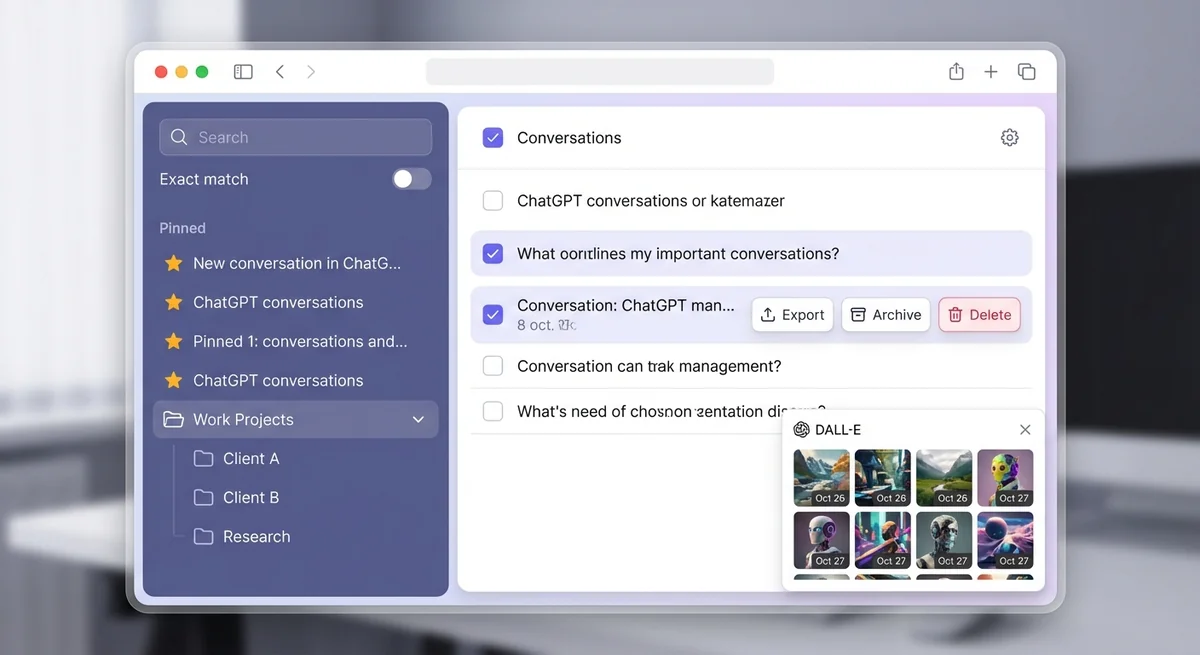
ChatGPT Toolbox is a Chrome extension built for ChatGPT power users who need to organize hundreds of conversations, find past chats instantly, and manage their AI workflow like professionals. With 16,000+ active users and a 4.8/5 rating on Chrome Web Store, it's the most trusted ChatGPT productivity tool available.
Key Features of ChatGPT Toolbox
| Feature | Description | Why It Matters |
|---|---|---|
| Folders & Subfolders | Unlimited nested organization | Organize 100+ chats by project, client, or topic |
| Advanced Search | Search conversation names AND content | Find specific responses from months ago in seconds |
| Pin Conversations | Keep important chats at the top | Quick access to active projects and recurring tasks |
| Bulk Export | Export multiple chats in TXT/JSON | Complete backups, documentation, team sharing |
| Media Gallery | View all DALL-E images with metadata | Organize AI-generated visuals by project |
| Custom Themes | Light/dark mode customization | Comfortable viewing for long work sessions |
| RTL Language Support | Full Arabic, Hebrew, Persian support | Native experience for right-to-left languages |
| Prompt Library | Built-in prompt access with `//` shortcut | Quick access without browsing thousands of templates |
| Prompt Chaining | Automate multi-step workflows | Save hours on repetitive AI tasks |
| Sync Across Devices | Keep organization consistent (Pro) | Seamless workflow on desktop, laptop, work PC |
Try ChatGPT Toolbox free:Download the extension and experience the difference organization makes.
What is AIPRM?
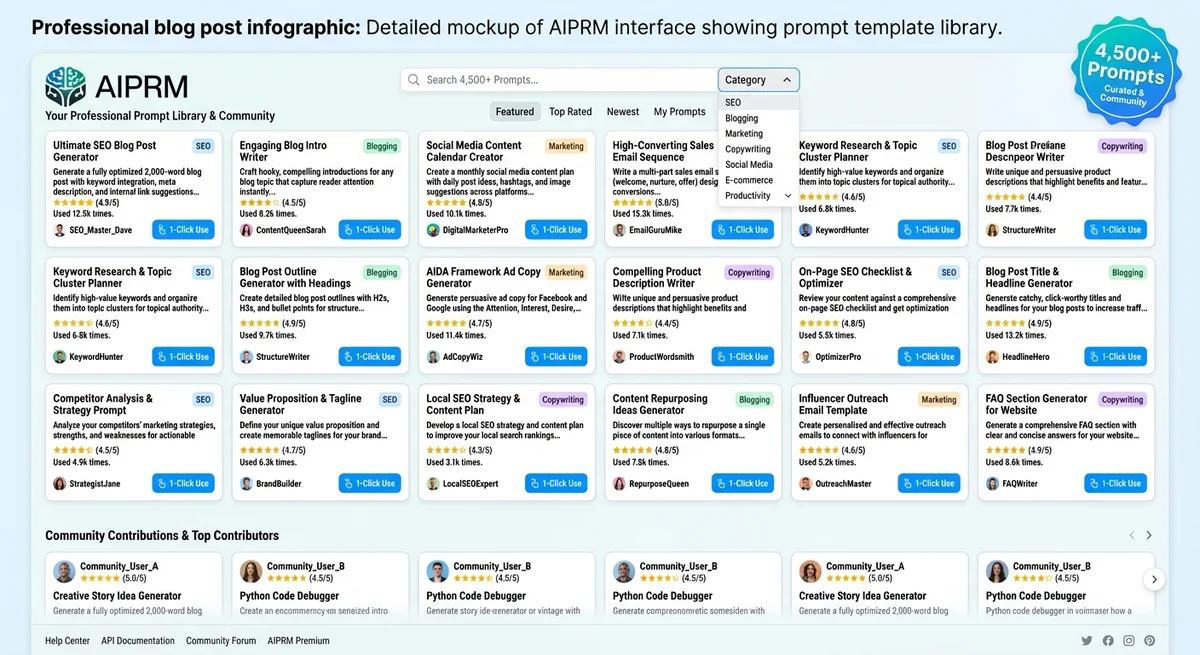
AIPRM (AI Prompt Manager) is a Chrome extension focused on prompt template delivery. It positions itself as the "ChatGPT cheat code" by providing over 4,500 curated prompts for content creation, SEO, marketing, and business tasks. AIPRM is ideal for users who want instant access to proven prompts without creating their own.
Key Features of AIPRM
| Feature | Description |
|---|---|
| 4,500+ Prompt Templates | Massive library of pre-written prompts for every use case |
| 1-Click Prompts | Insert prompts instantly without typing |
| Prompt Categories | Browse by SEO, marketing, copywriting, business, etc. |
| Community Prompts | User-submitted prompts with ratings and reviews |
| Custom Profiles | Save company info for personalized content |
| Omnibox Integration | Access prompts from browser search bar |
| Premium Features | Custom tones, live web crawling, prompt forking (paid tiers) |
AIPRM's strength: If you need to generate blog titles, SEO meta descriptions, social media posts, or email responses quickly—AIPRM's massive template library accelerates content creation.
Head-to-Head Feature Comparison
| Feature | ChatGPT Toolbox | AIPRM |
|---|---|---|
| Conversation Organization | ✅ Folders, subfolders, pinning | ❌ No conversation organization |
| Search Conversations | ✅ Advanced search (names + content) | ❌ No conversation search |
| Bulk Export | ✅ TXT, JSON formats | ❌ Limited export options |
| Prompt Library | ✅ Built-in + custom prompts | ✅ 4,500+ curated prompts |
| Prompt Templates | ✅ Create your own with variables | ✅ Massive pre-made collection |
| Prompt Chaining | ✅ Automate multi-step workflows | ❌ No automation |
| Media Gallery | ✅ Organize DALL-E images | ❌ No media management |
| Custom Themes | ✅ Light/dark mode | ❌ No theme customization |
| RTL Language Support | ✅ Full Arabic, Hebrew, Persian | ❌ No RTL support |
| MP3 Voice Export | ✅ 9 voice options | ❌ No audio export |
| Device Sync | ✅ Pro plan ($99 lifetime) | ❌ No sync across devices |
| Free Plan | ✅ All core features included | ✅ Basic prompt access |
| Pricing | Free / $9.99/mo / $99 lifetime | Free / $9/mo / $59/mo |
When to Choose ChatGPT Toolbox Over AIPRM
Choose ChatGPT Toolbox if you identify with ANY of these scenarios:
1. You Have 50+ Conversations and Can't Find Anything
If your ChatGPT sidebar is a chaotic mess of hundreds of conversations, ChatGPT Toolbox's folder system and advanced search are game-changers. Create folders for "Work Projects," "Client A," "Research," "Personal"—instantly transform chaos into organized structure.
AIPRM doesn't solve this problem. It adds more prompts but offers zero conversation organization.
2. You Need to Export Conversations for Documentation or Backup
Researchers, developers, and business professionals often need to export ChatGPT conversations for reports, documentation, or backups. ChatGPT Toolbox's bulk export feature lets you download multiple conversations in TXT or JSON format in seconds.
AIPRM offers limited export functionality—it's built for creating content, not preserving it.
3. You Manage Multiple Projects or Clients
Freelancers, consultants, and agency workers juggling multiple clients benefit enormously from project-based folder organization. Keep client work separate, pin active projects, and search past conversations when clients ask follow-up questions weeks later.
AIPRM has no concept of projects or organization—every prompt is treated the same.
4. You Want to Create Your Own Prompts (Not Browse Thousands)
If you prefer creating custom prompts tailored to your specific workflow, ChatGPT Toolbox lets you save prompts with variables, trigger them with `//` shortcut, and chain multiple prompts together for automation.
AIPRM requires browsing through 4,500+ prompts to find what you need—great if you want templates, frustrating if you have specific requirements.
5. You Work in Arabic, Hebrew, or Persian
ChatGPT Toolbox offers full RTL language support, making it the only major ChatGPT extension that works flawlessly with right-to-left languages.
AIPRM has no RTL support, making it difficult to use for Middle Eastern and Hebrew-speaking users.
6. You Need Accessibility Features (Audio Export)
For users with visual impairments or those who prefer audio learning, ChatGPT Toolbox converts conversations to MP3 files with 9 different voice options.
AIPRM offers no audio accessibility features.
When to Choose AIPRM Over ChatGPT Toolbox
Choose AIPRM if these scenarios match your workflow:
1. You're a Content Creator Focused on SEO and Blogging
If your primary use case is generating blog titles, meta descriptions, social media posts, and SEO content—AIPRM's 4,500+ prompt library is unmatched. You can browse prompts by category, read reviews, and find proven templates instantly.
2. You Don't Need Conversation Organization
If you only have 5-10 conversations and don't struggle with finding past chats, AIPRM's prompt-focused approach might be sufficient. You don't need folders if you're not managing multiple projects.
3. You Want Ready-Made Templates Without Customization
If you prefer using proven templates created by others rather than building your own prompts, AIPRM's community-driven library offers thousands of options with ratings and reviews.
Pricing Comparison: Value for Money
| Plan | ChatGPT Toolbox | AIPRM |
|---|---|---|
| Free Plan | ✅ All core features: - Folders & subfolders - Advanced search - Bulk export - Media gallery - Custom themes - RTL support - Prompt library | ✅ Basic access: - Browse public prompts - 1-click insertion - Limited features |
| Paid Plans | Personal: $9.99/month Pro: $99 one-time (lifetime) Adds device sync + priority support | Plus: $9/month Pro: $29/month Elite: $59/month Adds custom tones, live crawling, team features |
| Best Value | 🏆 Pro plan: $99 lifetime Pay once, use forever. No subscriptions. | Recurring subscriptions only $108-$708 per year |
Value Winner: ChatGPT Toolbox. The free plan includes ALL organization features (folders, search, export). The $99 lifetime Pro plan eliminates recurring costs entirely—making it far more affordable long-term than AIPRM's subscription model.
Can You Use Both Extensions Together?
Technically yes, but not recommended. Here's why:
- Interface Conflicts: Both extensions modify ChatGPT's interface. Running them simultaneously can cause layout issues, button overlaps, and performance slowdowns.
- Feature Redundancy: ChatGPT Toolbox includes a prompt library with custom prompt creation. Most users find they don't need AIPRM's massive template library when they can create personalized prompts in ChatGPT Toolbox.
- Browser Resource Usage: Two extensions running simultaneously consume more memory and can slow down ChatGPT loading times.
Our recommendation: Choose one based on your primary need—productivity (ChatGPT Toolbox) or templates (AIPRM).
User Experience and Interface Comparison
ChatGPT Toolbox: Native-Looking Integration
ChatGPT Toolbox integrates seamlessly into ChatGPT's existing interface. Folders appear in the sidebar as if they were built by OpenAI. Search, pin, and export buttons blend naturally with ChatGPT's design language.
User feedback: "It looks like it's part of ChatGPT—not an add-on." — 16,000+ users on r/chatgpttoolbox
AIPRM: Prominent Prompt Bar
AIPRM adds a visible prompt selection bar above the ChatGPT text area, making it immediately clear you're using an extension. The interface is functional but less subtle than ChatGPT Toolbox's native-looking design.
The Verdict: Which Extension Should You Choose?
| Your Primary Need | Recommended Extension |
|---|---|
| Organize 50+ conversations | ChatGPT Toolbox |
| Find past conversations quickly | ChatGPT Toolbox |
| Manage multiple projects/clients | ChatGPT Toolbox |
| Export conversations for documentation | ChatGPT Toolbox |
| Work in Arabic, Hebrew, or Persian | ChatGPT Toolbox |
| Accessibility needs (audio export) | ChatGPT Toolbox |
| Sync across multiple devices | ChatGPT Toolbox |
| Generate blog titles and SEO content | AIPRM |
| Browse 4,500+ ready-made prompts | AIPRM |
| 1-click content generation | AIPRM |
Final Recommendation
For 90% of ChatGPT power users, ChatGPT Toolbox is the better choice. Here's why:
- ✅ Productivity features that actually improve your workflow (folders, search, export)
- ✅ All-in-one solution with prompt library + organization tools
- ✅ Better long-term value with $99 lifetime pricing
- ✅ Native-looking interface that feels like part of ChatGPT
- ✅ 16,000+ satisfied users and 4.8/5 rating
AIPRM is best for content creators who prioritize accessing thousands of pre-made prompts over organizing their conversation history. If SEO content generation is your main use case, AIPRM's massive template library might be worth it.
Ready to transform your ChatGPT workflow?Try ChatGPT Toolbox free and experience what organized productivity feels like.
Frequently Asked Questions
Is ChatGPT Toolbox better than AIPRM?
ChatGPT Toolbox is better for productivity and organization. It offers folders, subfolders, advanced search, bulk export, and media gallery—features AIPRM completely lacks. AIPRM is better for users who prioritize accessing 4,500+ pre-made prompt templates over organizing conversations. Choose ChatGPT Toolbox if you manage multiple projects; choose AIPRM if you need rapid content generation templates.
What does ChatGPT Toolbox have that AIPRM doesn't?
ChatGPT Toolbox offers conversation organization features AIPRM completely lacks: folder organization, advanced search across conversations, bulk export (TXT/JSON), media gallery for DALL-E images, custom themes, RTL language support (Arabic, Hebrew, Persian), MP3 voice export, and device sync. AIPRM focuses solely on prompt templates without any conversation management capabilities.
Is ChatGPT Toolbox free like AIPRM?
Yes, ChatGPT Toolbox has a completely free plan that includes all core productivity features: folders, advanced search, bulk export, media gallery, custom themes, RTL support, and prompt library. The Pro plan ($99 lifetime) adds device sync and premium support. AIPRM also has a free tier, but limits access to many features. ChatGPT Toolbox's free plan is more generous with organization tools.
Can I use both AIPRM and ChatGPT Toolbox together?
Not recommended. Running multiple ChatGPT extensions simultaneously causes interface conflicts, button overlaps, and performance slowdowns. ChatGPT Toolbox includes a prompt library feature with custom prompt creation, so most users don't need AIPRM's template library. Choose one extension based on your primary need: productivity (ChatGPT Toolbox) or pre-made templates (AIPRM).
Which extension is better for organizing ChatGPT conversations?
ChatGPT Toolbox is significantly better—AIPRM offers zero organization features. ChatGPT Toolbox provides folders, subfolders, pinning, advanced search, archiving, and sorting. AIPRM focuses exclusively on prompt templates and has no conversation management capabilities. If organizing your ChatGPT chats is a priority, ChatGPT Toolbox is the only viable option.
Does ChatGPT Toolbox slow down ChatGPT?
No. ChatGPT Toolbox is lightweight and optimized for performance. With 16,000+ active users, it's proven to run smoothly without causing lag. The extension actually makes ChatGPT feel faster because you can find conversations instantly with advanced search instead of scrolling endlessly. AIPRM's large prompt library can sometimes cause initial loading delays.
Which extension has better value for money?
ChatGPT Toolbox offers better long-term value. Its free plan includes all core features (folders, search, export, themes). The Pro plan costs $99 one-time for lifetime access—no recurring subscriptions. AIPRM's paid plans range from $108-$708 per year with recurring subscriptions. For power users, ChatGPT Toolbox's lifetime pricing saves hundreds of dollars over time.
Can I create my own prompts in ChatGPT Toolbox?
Yes. ChatGPT Toolbox lets you create custom prompts with variables and automation. Use the `//` shortcut to access your saved prompts, add dynamic variables with `{{variable_name}}` syntax, and chain up to 10 prompts together for multi-step workflows. AIPRM focuses on browsing pre-made prompts rather than creating your own from scratch.
Which extension works with RTL languages?
Only ChatGPT Toolbox offers full RTL language support. It provides native right-to-left text direction for Arabic, Hebrew, Persian, and Urdu—making it the best ChatGPT extension for Middle Eastern and Hebrew-speaking users. AIPRM has no RTL support, making it difficult to use with right-to-left languages.
Is ChatGPT Toolbox safe to use?
Yes. ChatGPT Toolbox is trusted by 16,000+ users with a 4.8/5 rating on Chrome Web Store. It has a "Featured" badge from Google, indicating it meets Chrome Web Store's security standards. The extension doesn't access your OpenAI credentials and processes all organization locally in your browser. All data stays on your device unless you choose to sync (Pro plan).

