How to Find Your Account Email Address on ChatGPT
Publish date: 02 Dec 2024
Whether you're troubleshooting account issues or need your email address for account recovery, finding your email address in chatgpt.com is simple. This guide will walk you through the steps with images for added clarity.
Follow the steps below to locate your email address in ChatGPT’s settings.
Step 1: Open chatgpt.com and Click on Your Profile Icon
Navigate to chatgpt.com and log in to your account. Once you're logged in, locate your profile icon in the corner of the screen and click on it.

Step 2: Click on Settings
After clicking on your profile icon, a dropdown menu will appear. From this menu, select Settings. This will take you to your account settings page.
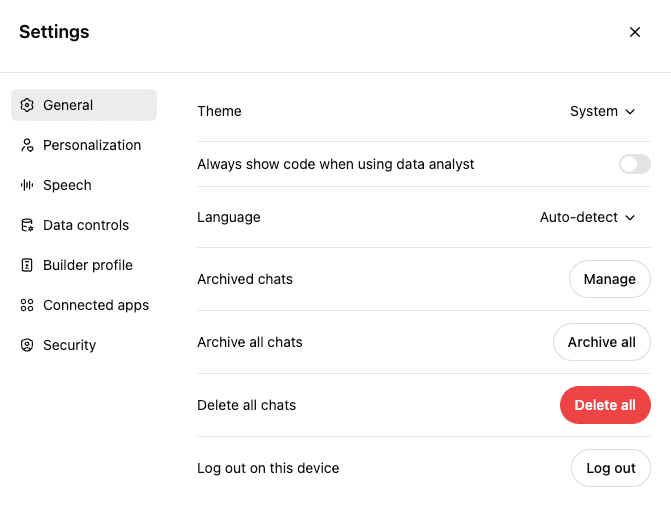
Step 3: Click on Builder Profile and Scroll to the Bottom
Within the settings page, select the Builder Profile tab. Scroll down to the bottom of this page to find your registered email address.
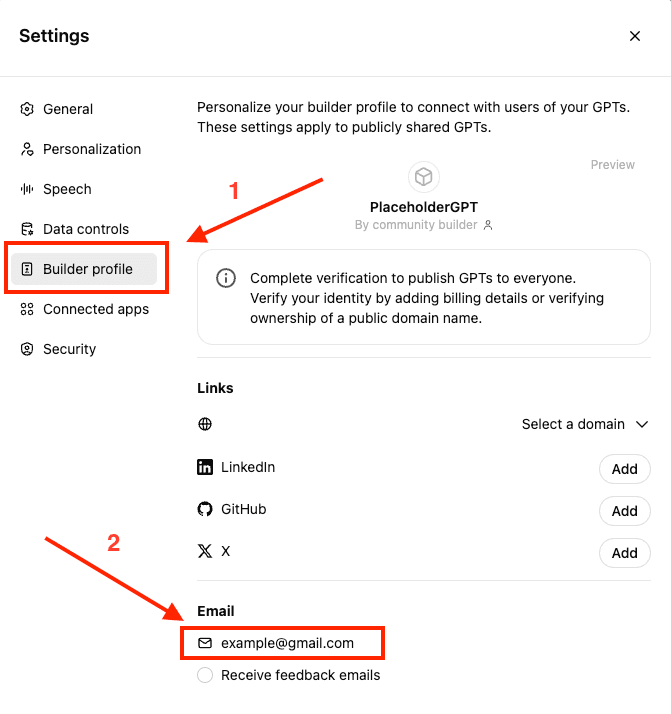
Conclusion: Easily Locate Your Email Address
By following these three simple steps, you can quickly find your account email address in chatgpt.com.
For more insightful reads, check out our other blog posts.

