Save Prompts and Create Prompts in ChatGPT
Discover how to save prompts and create prompts in ChatGPT Toolbox. This comprehensive guide walks you through the process of managing your custom prompts so you can quickly access and reuse your favorite questions.

What are Custom Prompts and How to Save & Create Them?
Custom prompts are like your saved favorite questions that you can quickly reuse when chatting with ChatGPT. They help you avoid retyping the same queries repeatedly, making your experience more efficient and personalized.
Why Save and Create Prompts?
Custom prompts offer several benefits:
- Time-Saving: Quickly select a saved prompt instead of retyping it.
- Personalization: Tailor your conversation by creating prompts that fit your interests.
- Increased Productivity: Spend less time on repetitive tasks and more on meaningful interactions.
- Consistent Communication: Use the same phrasing for recurring questions to obtain reliable answers.
How to Save Prompts and Create Prompts in ChatGPT Toolbox
Creating and saving custom prompts in ChatGPT Toolbox is straightforward. Follow these steps:
- Open ChatGPT:Access your ChatGPT interface.
- Navigate to the "Manage Prompts" Tab: Locate the "Manage Prompts" option in the sidebar.
- Click on the "Add Prompt" Button: In the "Manage Prompts" tab, click the "Add Prompt" button to start creating your custom prompt.
- Enter Your Prompt Text and Name: Type in the prompt you wish to save and give it a clear name for easy recall.
- Click "Save": Store your prompt so you can quickly access it in the future.
Once saved, your custom prompt is available for quick access by typing "//" in the ChatGPT text field.
Here’s how the Manage Prompts interface looks:
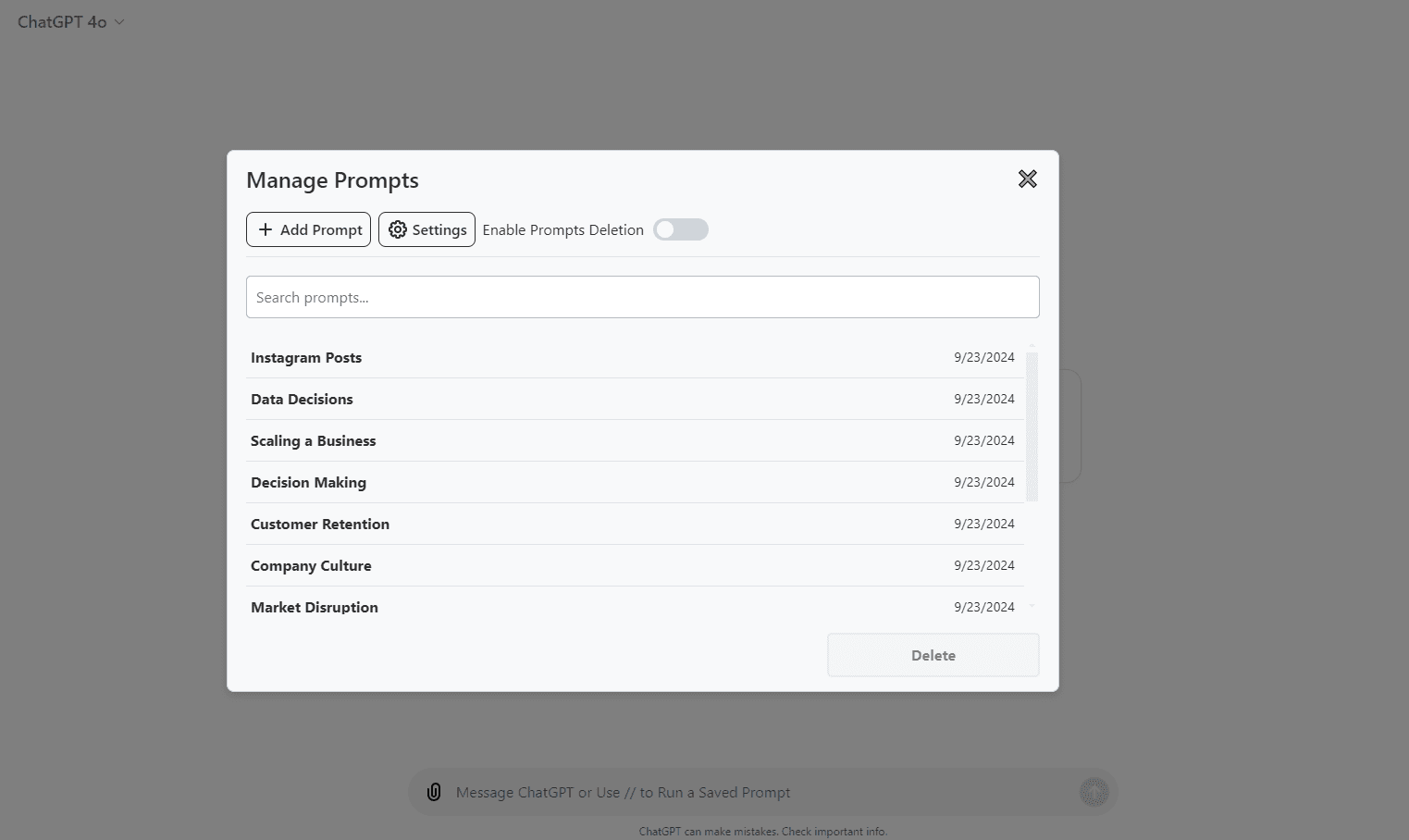
Use Cases for Saving and Creating Prompts
Custom prompts can greatly enhance your ChatGPT experience in various scenarios:
- Research Inquiries: Save prompts for recurring research questions to quickly gather information.
- Idea Generation: Create prompts that spark creative ideas for projects or campaigns.
- Customer Support: Use pre-saved responses for frequently asked customer queries.
- Educational Use: Save study questions and academic queries to facilitate learning.
Video Tutorial: How to Save and Create Prompts in ChatGPT
Watch the video below to learn how to save prompts and create prompts in ChatGPT Toolbox.

