OpenAI Academy: The Ultimate Resource to Learn How to Use ChatGPT and AI Tools
The world of artificial intelligence is evolving rapidly, and staying updated with the latest AI tools and techniques is crucial for professionals and enthusiasts alike. OpenAI has significantly contributed to making AI accessible through various educational initiatives and resources. This comprehensive article explores OpenAI's educational ecosystem, including learning platforms, tutorials, and community resources that teach you how to use ChatGPT effectively and master other AI tools.

How to Use ChatGPT: Learning Through OpenAI's Educational Resources
OpenAI provides extensive documentation and guides that help users understand how to use ChatGPT and other AI models effectively. These resources range from basic introductions to advanced techniques for prompt engineering and model customization.
Official Documentation and Guides
OpenAI's official documentation serves as a foundational resource for learning how to use their AI tools. The documentation covers:
- Getting started guides for new users
- API documentation for developers
- Best practices for prompt engineering
- Model capabilities and limitations
- Usage policies and safety guidelines
These resources provide structured learning paths for users at different skill levels, making it easier to progress from basic to advanced usage of ChatGPT and other OpenAI models.
OpenAI Cookbook
The OpenAI Cookbook is a collection of practical examples and code snippets that demonstrate how to solve common problems using OpenAI's models. It includes:
| Category | Examples | Target Users |
|---|---|---|
| Text Generation | Creating content, summarization, translation | Content creators, marketers |
| Code Generation | Writing functions, debugging, refactoring | Developers, programmers |
| Data Analysis | Processing structured data, generating insights | Data analysts, researchers |
| API Integration | Connecting OpenAI models to applications | Developers, product managers |
The Cookbook provides practical, hands-on learning that complements the more theoretical aspects of the documentation.

How to Use AI: OpenAI's Educational Initiatives
Beyond documentation, OpenAI has launched several educational initiatives aimed at broadening AI literacy and helping users understand how to use AI responsibly and effectively.
OpenAI Developer Forum
The Developer Forum is a community platform where users can:
- Ask questions and receive answers from OpenAI staff and community experts
- Share projects and use cases
- Discuss best practices and troubleshooting tips
- Stay updated on new features and model updates
This peer-learning environment provides valuable insights from real-world applications and fosters collaborative problem-solving.
OpenAI Research Publications
For those interested in the scientific foundations of AI models, OpenAI regularly publishes research papers that explain:
- Model architectures and training methodologies
- Safety and alignment techniques
- Evaluation metrics and benchmarks
- Ethical considerations and policy implications
These publications provide deeper insights into how AI systems work and evolve, contributing to a more comprehensive understanding of the technology.
AI Tips: Maximizing Value from OpenAI's Educational Content
Learning how to use AI effectively involves more than just following tutorials. Here are some strategic approaches to get the most from OpenAI's educational resources:
| Strategy | Implementation | Benefits |
|---|---|---|
| Progressive Learning | Start with basics, gradually move to advanced topics | Builds solid foundation, prevents overwhelm |
| Project-Based Learning | Apply knowledge to specific use cases | Practical skill development, meaningful context |
| Community Engagement | Participate in forums, share work, ask questions | Peer feedback, inspiration, networking |
| Regular Practice | Set aside dedicated time for experimentation | Skill reinforcement, muscle memory |
These strategies help transform theoretical knowledge into practical skills that can be applied in real-world scenarios.

AI Tricks: Advanced Techniques from the OpenAI Community
The OpenAI community has developed numerous innovative approaches and techniques that extend beyond the official documentation. These "AI tricks" can significantly enhance your effectiveness when using ChatGPT and other AI tools:
Prompt Engineering Patterns
Advanced prompt engineering techniques that have emerged from the community include:
- Chain-of-Thought Prompting: Guiding the AI through a step-by-step reasoning process
- Role-Based Prompting: Assigning specific personas or expertise levels to the AI
- Few-Shot Learning: Providing examples within the prompt to establish patterns
- Structured Output Templates: Defining precise formats for the AI's responses
- Iterative Refinement: Gradually improving outputs through multiple interactions
These techniques have been developed and refined through practical experimentation by the community of users.
Workflow Integration
Community members have developed innovative ways to integrate AI tools into existing workflows:
- Custom scripts and automation tools
- Browser extensions for streamlined access
- Integration with productivity applications
- Collaborative AI usage in team settings
- API-based custom solutions for specific needs
These integrations help transform AI from a standalone tool into a seamless part of productive workflows.
How to Use ChatGPT in Specialized Fields: Industry-Specific Resources
One valuable aspect of OpenAI's educational ecosystem is the growing collection of resources focused on AI applications in specific industries and domains:
| Industry | Available Resources | Key Applications |
|---|---|---|
| Healthcare | Medical prompt engineering guides, compliance frameworks | Medical research assistance, patient education materials |
| Education | Lesson planning resources, student assessment tools | Personalized learning, administrative automation |
| Legal | Legal document analysis guides, case research techniques | Contract review, legal research, document drafting |
| Marketing | Content strategy playbooks, campaign optimization guides | Content creation, audience analysis, campaign planning |
These specialized resources help practitioners apply AI tools effectively within the specific contexts, constraints, and requirements of their fields.
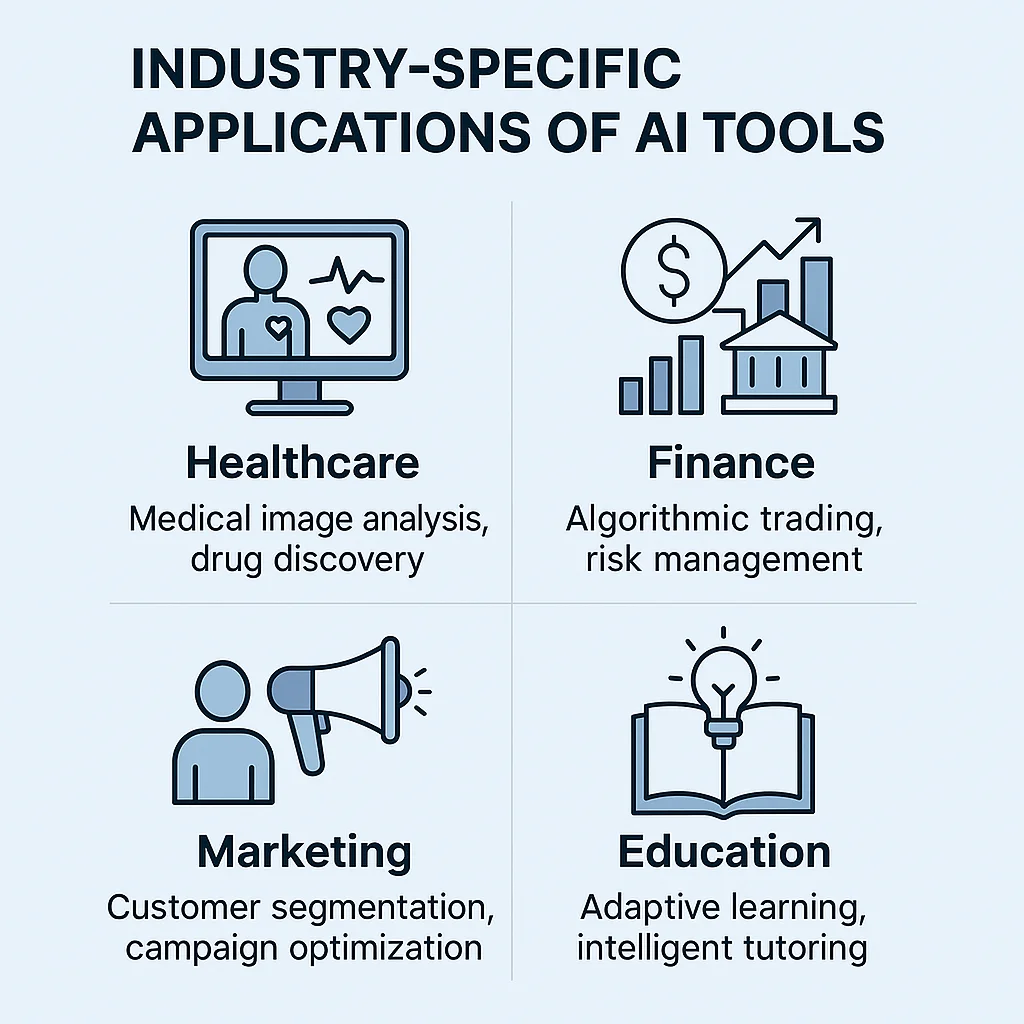
Community-Driven Learning: How to Use AI Collaboratively
The OpenAI community has developed numerous collaborative learning initiatives that supplement official resources:
User-Generated Content
Community members actively contribute to the knowledge base through:
- Tutorial blogs and articles
- YouTube channels and video tutorials
- GitHub repositories with example code
- Custom prompt libraries and templates
- Case studies and use case documentation
These community-created resources often address specific use cases or applications that may not be covered in official documentation.
Study Groups and Challenges
Collaborative learning opportunities include:
- Virtual study groups focused on specific AI topics
- Hackathons and challenges to solve real-world problems
- Peer review sessions for prompt engineering
- Knowledge-sharing webinars and meetups
These collaborative initiatives provide motivation, accountability, and diverse perspectives that enrich the learning experience.
AI Tips for Responsible Usage and Ethical Considerations
OpenAI places significant emphasis on responsible AI usage in their educational content. Key aspects include:
- Understanding Limitations: Learning to recognize when AI tools may not be appropriate or reliable
- Output Verification: Developing habits for fact-checking and validating AI-generated content
- Privacy Considerations: Understanding best practices for data handling and privacy protection
- Bias Awareness: Recognizing and mitigating potential biases in AI outputs
- Transparency: Maintaining appropriate disclosure when using AI-generated content
These ethical considerations are integrated throughout OpenAI's educational materials, fostering a culture of responsible AI usage.
How to Use AI: Staying Updated with OpenAI's Evolving Resources
The field of AI is rapidly evolving, with new models, capabilities, and best practices emerging regularly. OpenAI provides several channels for staying current:
- OpenAI Blog: Regular posts about new research, model updates, and educational resources
- Release Notes: Detailed information about model updates and feature changes
- Newsletter: Curated updates delivered directly to subscribers
- Social Media: Announcements and highlights shared through official channels
- Developer Forum: Community discussions about new features and capabilities
Regularly engaging with these channels ensures that learners stay updated with the latest developments and continue to evolve their skills alongside the technology.

Conclusion: Mastering How to Use ChatGPT and AI Through Continuous Learning
OpenAI's educational ecosystem provides comprehensive resources for learning how to use ChatGPT and other AI tools effectively. From official documentation to community-generated content, from basic tutorials to advanced techniques, these resources support learners at all stages of their AI journey.
The most successful AI practitioners approach learning as an ongoing process, continually refining their skills and adapting to new capabilities and best practices. By combining structured learning from official resources with the creativity and diversity of community knowledge, users can develop a well-rounded understanding of AI that balances technical proficiency with ethical awareness.
Whether you're just beginning to explore how to use AI or looking to refine advanced techniques, OpenAI's educational ecosystem offers valuable guidance to help you leverage these powerful tools effectively and responsibly in your personal and professional endeavors.

