ChatGPT New Sidebar: A Comprehensive Guide to the New Features
Welcome to our guide on the ChatGPT new sidebar and ChatGPT sidebar redesign. Discover the innovative enhancements that streamline navigation, boost productivity, and elevate your ChatGPT experience.
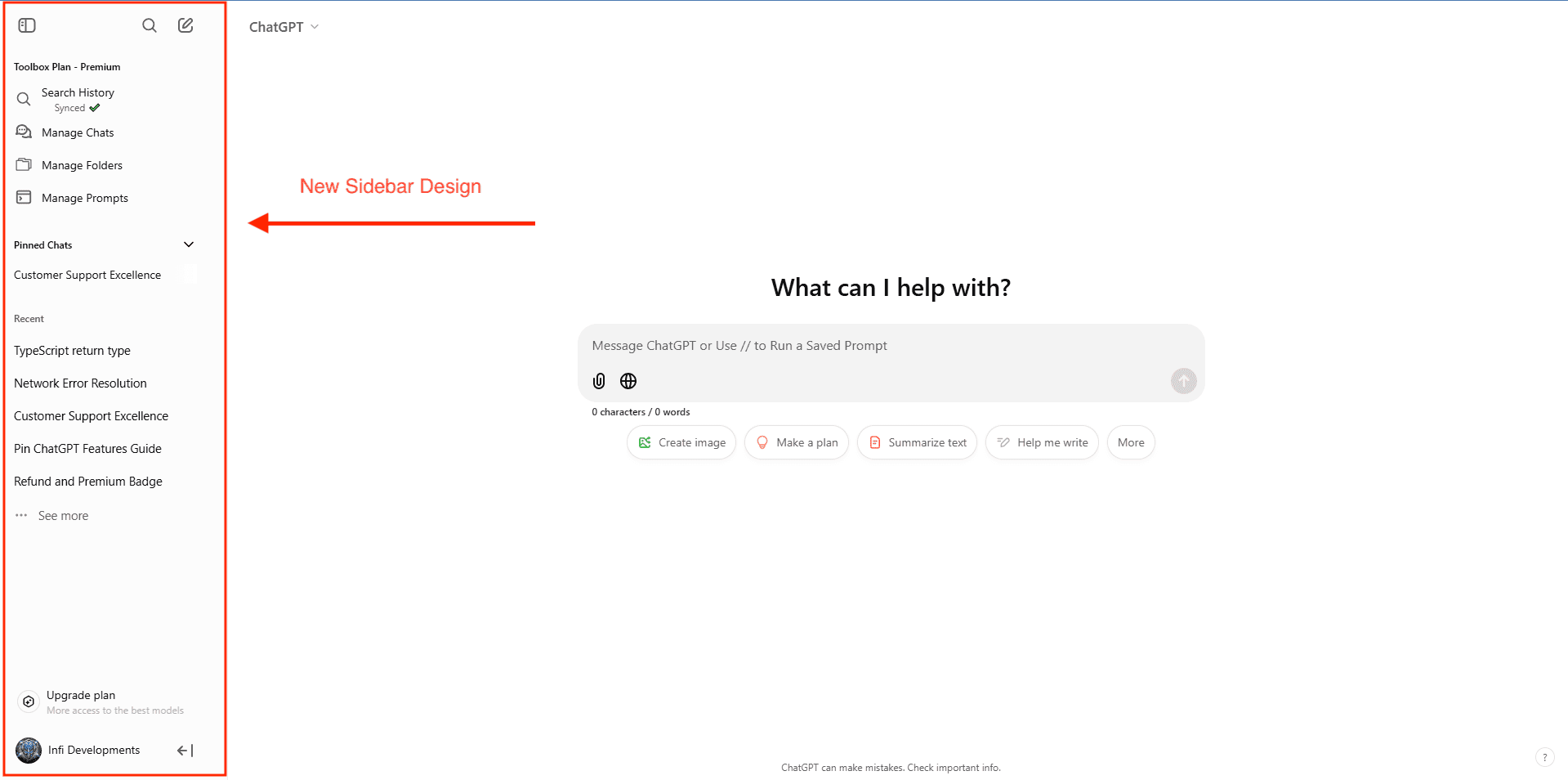
If you're a regular ChatGPT user, you've likely noticed the recent overhaul of its sidebar. The latest update—known as the ChatGPT new sidebar—is part of an extensive ChatGPT sidebar redesign aimed at enhancing user experience. This guide delves into the innovative features that make the new sidebar both visually appealing and highly functional.
From a floating mode with soft dismiss behavior to improved navigation and personalization, the redesigned sidebar offers a host of enhancements that transform your ChatGPT interactions.
1. New Floating Mode with Soft Dismiss Behavior
One of the standout features of the ChatGPT new sidebar is its floating mode. Instead of pushing your content aside, the sidebar now hovers over it, offering a more immersive experience. The soft dismiss behavior ensures that the sidebar gently fades when not needed, keeping your workspace clean.
How to Use:
- Click the sidebar icon to toggle the floating sidebar.
- The sidebar overlays your current content without disrupting the layout.
- Click outside the sidebar or select an option within it to dismiss.
2. Limited Recent Conversations with Infinite Scroll Flyout
The redesign organizes recent conversations by limiting the main sidebar view. An infinite scroll flyout lets you access older interactions seamlessly, striking a balance between quick access and a clutter-free interface.
This approach is a key part of the ChatGPT sidebar redesign, ensuring that your conversation history is both accessible and well-organized.
Benefits:
- Quick access to recent conversations without overwhelming the view.
- Smooth infinite scroll flyout for browsing past chats.
- Improved organization and navigation of your chat history.
3. Display of Recent GPTs and Pinned GPTs Below Conversations
The redesigned sidebar now features a dedicated section below your conversations for recent and pinned GPT models. This layout simplifies switching between models and enhances productivity by keeping your preferred configurations readily accessible.
Whether you're experimenting with different models or sticking to your favorites, the ChatGPT new sidebar makes it easier to navigate your options.
Highlights:
- Immediate access to recent and pinned GPT models.
- Simplified process for switching between models.
- Personalized workspace tailored to your preferences.
4. Settings Always at the Bottom of the Sidebar
Finding settings has never been easier. The ChatGPT new sidebar places the settings icon consistently at the bottom, ensuring quick and intuitive access regardless of where you are in the interface.
Advantages:
- Easy and consistent access to settings.
- Streamlined navigation enhances overall user experience.
- Reduces time spent searching for configuration options.
5. Small Settings Icon on Larger Viewports
On larger screens, a compact settings icon appears when the sidebar is collapsed. This feature ensures that essential controls remain within reach without compromising your workspace.
Designed with modern work environments in mind, the ChatGPT sidebar redesign provides a balance between accessibility and a clean, uncluttered interface.
Features:
- Always-visible settings icon on larger monitors.
- Enhances accessibility while maintaining a neat layout.
- Provides essential functionality without disrupting your workflow.
6. New Transitions for a More Immersive Feel
Aesthetics play a crucial role in user experience. The ChatGPT sidebar redesign introduces smooth transitions that enhance visual appeal. Opening and closing the sidebar, scrolling through conversations, and accessing settings now come with subtle animations that create a polished interface.
These enhancements not only improve usability but also provide a more engaging digital environment.
Improvements:
- Smooth animations elevate visual appeal.
- Creates a dynamic and engaging user experience.
- Reflects modern UI design trends.
7. How to Access and Use the New Sidebar
To explore the ChatGPT new sidebar and experience the benefits of its redesign, simply log in to your ChatGPT account. If you're new to ChatGPT, you can sign up and explore the new sidebar today.
Navigating the new features is straightforward:
- Click the sidebar icon to open the floating sidebar.
- Use the infinite scroll flyout to browse through your conversations.
- Access your recent and pinned GPT models directly below your conversations.
- Find the settings icon at the bottom of the sidebar or on the main interface if the sidebar is collapsed.
For more details and community discussions about the update, visit the OpenAI Community Forum.
8. Benefits of the Sidebar Redesign
The ChatGPT sidebar redesign is more than a visual refresh—it offers tangible benefits that improve your overall interaction with ChatGPT:
- Improved Efficiency: Quick access to recent conversations and GPT models saves time.
- Enhanced Usability: Consistent placement of settings and intuitive navigation make the interface user-friendly.
- Personalization: Pin your preferred GPTs and customize your workspace for a tailored experience.
- Aesthetic Appeal: Smooth transitions and modern design elements make using ChatGPT more enjoyable.
These enhancements support a wide range of users, from casual visitors to professionals who rely on ChatGPT for complex tasks.
Features Table
| Feature | Description | Benefit |
|---|---|---|
| Floating Mode | Sidebar floats over content with soft dismiss behavior | Provides an immersive, distraction-free experience |
| Infinite Scroll Flyout | Enables seamless browsing of older conversations | Keeps recent chats accessible while maintaining a clean interface |
| Recent & Pinned GPTs | Displays preferred GPT models below conversations | Quickly switch between models to enhance productivity |
| Consistent Settings | Settings icon fixed at the bottom of the sidebar | Ensures easy and intuitive navigation |
| Responsive Design | Compact settings icon appears on larger viewports | Maintains accessibility without disrupting layout |
| Smooth Transitions | Subtle animations during sidebar interactions | Enhances the modern UI experience and engagement |

