ChatGPT Toolbox vs. Superpower ChatGPT: Which Is the Best Tool for Managing Your Conversations?
Publish date: 09 Oct 2024
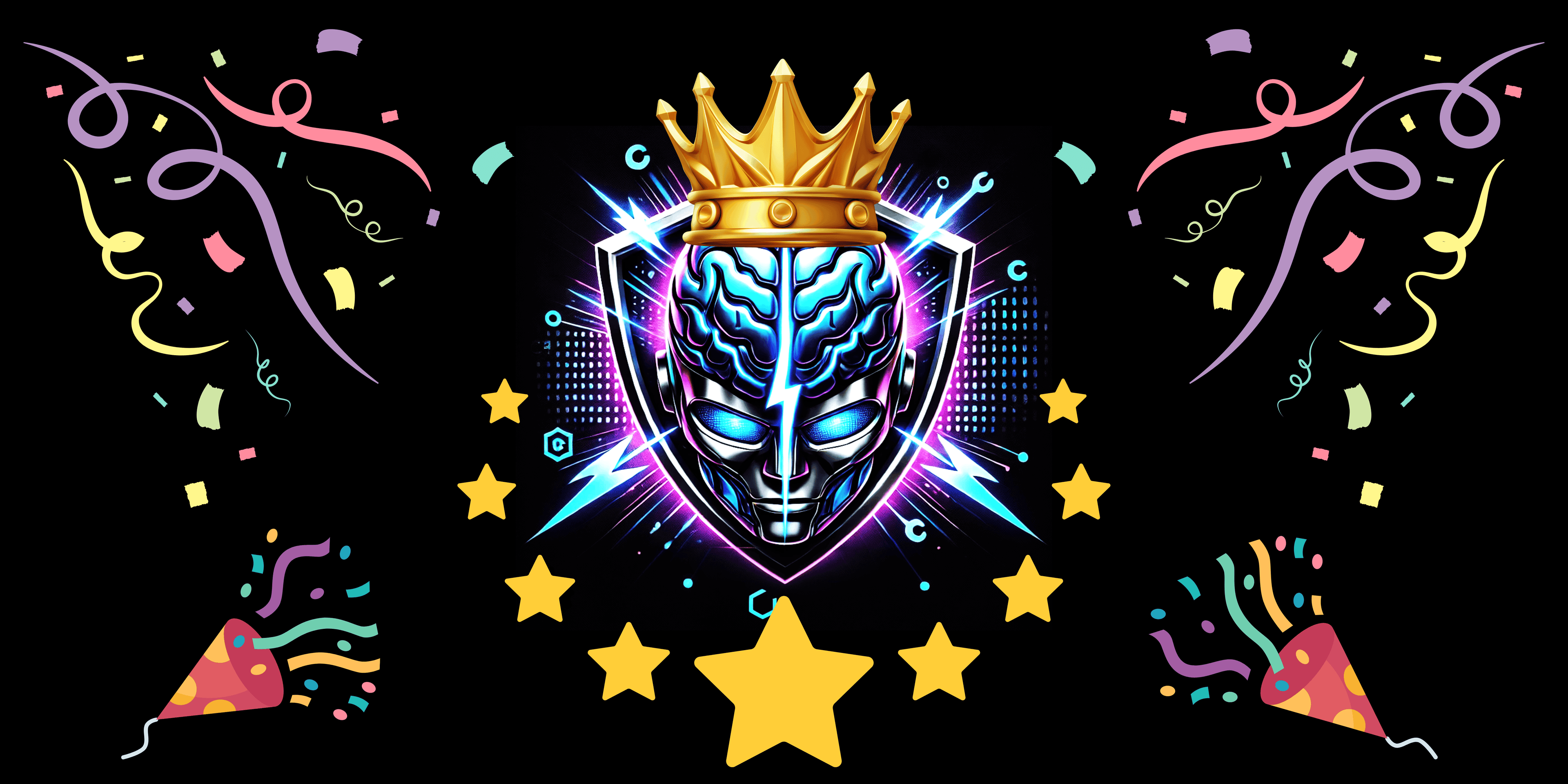
Managing your ChatGPT conversations can become hard as the number of chats increases. If you're searching for a fast way to return your archived conversations, you're in the right place! In this guide, we’ll show you how to bulk unarchive ChatGPT chats using the ChatGPT Toolbox extension.
When managing conversations in ChatGPT, having the right tools can significantly improve your productivity. While there are several ChatGPT extensions available, not all of them are equal. In this detailed comparison, we’ll show you why ChatGPT Toolbox stands out as the best solution for users who need a fast, easy-to-use, and reliable extension. We’ll compare it to Superpower ChatGPT, another popular option, and demonstrate how ChatGPT Toolbox provides a superior experience in every aspect.
1. Ease of Use: Why ChatGPT Toolbox is Simpler
One of the biggest challenges with some extensions is navigating complex menus and options. This is whereChatGPT Toolbox shines. It's designed with simplicity in mind, making it easy for anyone, even new users, to use right away. The interface is clean, intuitive, and well-organized. Everything you need is right at your fingertips—whether you want to search through your chat history, delete old conversations, or organize them into folders.
Superpower ChatGPT, on the other hand, can feel overwhelming for users. It includes a lot of features, but this also means a steeper learning curve. Users often find it hard to locate the exact tool they need, which slows them down.
ChatGPT Toolbox Benefits:
- Minimal setup required—install and use right away.
- Clear and simple interface for seamless navigation.
- Bulk actions and search options are clearly labeled, reducing confusion.
2. Speed: Chat History Search Performance
When it comes to managing past conversations, speed is crucial. ChatGPT Toolbox uses an advanced, optimized algorithm for chat history search, ensuring that you can find what you’re looking for in seconds. Whether you have a few conversations or thousands, the tool quickly scans through your chat logs, making it far faster than other extensions.
Superpower ChatGPT, while offering search functionality, struggles with larger data sets. Its search can be noticeably slower, especially for users who have accumulated a lot of chat history.
ChatGPT Toolbox Benefits:
- Lightning-fast search results, even with large volumes of conversations.
- Optimized algorithm that prioritizes speed and accuracy.
- More responsive overall performance, saving you time.
3. Bulk Actions: Manage Multiple Chats with Ease
If you want to manage multiple conversations at once, such as deleting or archiving chats, ChatGPT Toolboxexcels. Its bulk action tools are straightforward and easy to use. With just a few clicks, you can delete, archive, or unarchive multiple conversations, keeping your inbox organized without the hassle of dealing with each chat one by one.
While Superpower ChatGPT offers bulk actions, it lacks the user-friendly design of ChatGPT Toolbox. Navigating the bulk action features can be confusing, and it often takes more steps to complete simple tasks.
ChatGPT Toolbox Benefits:
- Bulk delete, archive, or remove chats in just a few clicks.
- Clear, easy-to-access bulk action buttons for smoother navigation.
- Faster execution of bulk actions compared to other extensions.
4. Organization: Custom Folders for Better Workflow
One of the standout features of ChatGPT Toolbox is the ability to organize your conversations into custom folders. This is ideal for users who need to keep their chats sorted by project, topic, or client. By creating personalized folders, you can easily access important conversations without clutter.
Superpower ChatGPT offers limited organizational features, making it harder to keep your conversations neatly arranged. With fewer options for sorting and managing chats, users may struggle to maintain a clean interface.
ChatGPT Toolbox Benefits:
- Create custom folders to categorize and store conversations.
- Easy access to important chats based on how you organize them.
- Keeps your inbox clutter-free and efficient.
5. Prompt Management: Save and Reuse with Ease
For those who rely on ChatGPT for repeated tasks, having quick access to saved prompts is essential. ChatGPT Toolbox allows you to save your favorite prompts, so you can reuse them whenever needed. This saves time and ensures consistency, especially for content creators or researchers who need repeated queries.
Superpower ChatGPT lacks efficient prompt management tools. While you can save prompts, the process isn’t as smooth or convenient, which can slow you down when working on multiple projects.
ChatGPT Toolbox Benefits:
- Save and manage prompts for faster workflows.
- Easily access and reuse prompts across different conversations.
- Ensures consistency and saves time for frequent users.
6. Design and Customization: A More Personalized Experience
In addition to its user-friendly interface, ChatGPT Toolbox offers customization options like light and dark modes, making it more comfortable to use for long periods. You can personalize your workspace to fit your preferences and ensure a more pleasant experience.
While Superpower ChatGPT has some customization features, they are less polished and not as intuitive. Users may find it harder to adjust the interface to their liking, reducing overall usability.
ChatGPT Toolbox Benefits:
- Light/dark mode options for personalized comfort.
- More polished and intuitive customization settings.
- Makes it easy to create a comfortable working environment.
7. Multi-Language Support: Truly Global Accessibility
ChatGPT Toolbox goes the extra mile by offering multi-language and right-to-left (RTL) support, ensuring that users from all around the world can manage and organize their conversations easily, no matter the language they speak. This feature provides global accessibility and enhances user experience across different regions.
Superpower ChatGPT doesn’t offer the same level of language support, limiting its ease of use for non-English speakers.
ChatGPT Toolbox Benefits:
- Full multi-language support for international users.
- RTL support for enhanced accessibility in different languages.
